

Click here to start the download. The file is 693 KB in size. Save the file to a folder on your PC - you can use the Desktop if you wish.
The screen saver only works on Windows XP and Windows 2000. You can download an older version of the screen saver which works with older operating systems such as Windows NT and Windows 98 here (1.14MB).
You need the following components for the screen saver to work correctly:

Make sure you have downloaded and installed all the system requirements listed above before installing the screen saver.
The file you will download is a .msi file, which is a Windows Installer file. After downloading the file, you should be able to install it by double-clicking it.
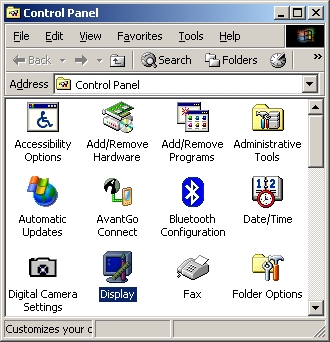
Open the folder where you saved the file, or just find the file on your Desktop, and double-click the .msi file to start the installation. Follow the on-screen instructions to install the screen saver.
Once the installation is complete, go into Control Panel and select the Display option (see left).
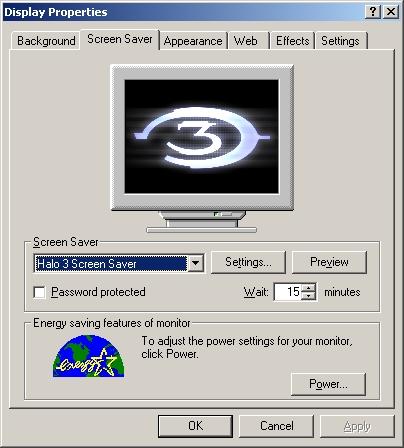
Next, click on the Screen Saver tab, and select the "Halo 3 Screen Saver" option in the list of screen savers (see left). Finally, click on the Settings button to bring up the dialog where you can configure the movies you want the screen saver to display (see below).
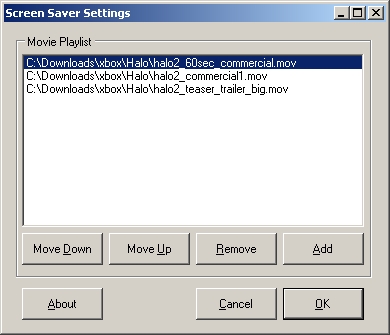
Use the Add button to add movies to the playlist. Use the Move Up and Move Down buttons to change the order of the movies in the playlist. Click OK to save your changes. You can use the Preview button to check out how the screen saver will look.
If you come across any bugs, or have other questions about the screen saver, send me an email.
If you like the screen saver and are feeling generous, please click the "Donate" button at the top of the screen to make a donation via PayPal.